Overview Summary
The federal form I-9 is used for verifying the identity and employment authorization for individuals authorized for employment in the United States all U.S employers are required by federal law to ensure proper completion of the form I-9 for all employees for continued employment.
NYP partners with a third party vendor, Fieldprint, to manage the completion of employee I-9s. Fieldprint offers over 1,300 convenient locations across US with extended hours from 8am-11pm, including weekends.
How it works
1. You may reschedule your appointment online by visiting https://schedule2.fieldprint.com.
2. Click on the "Log In" button under Returning User Login:
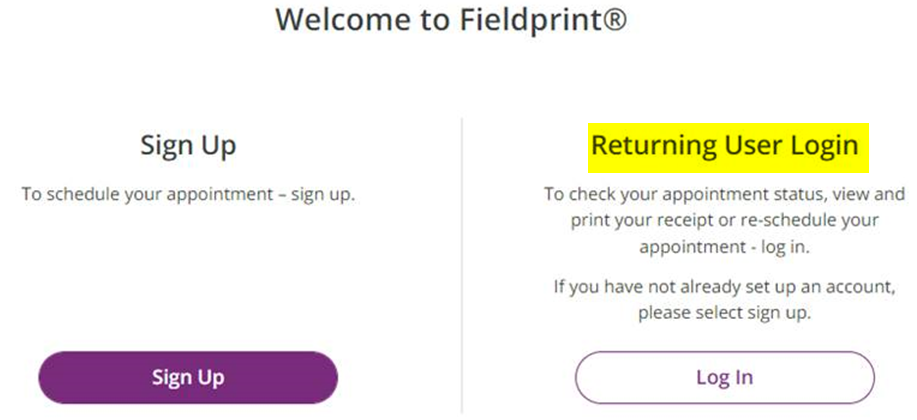
3. Click on the "Reschedule" button:
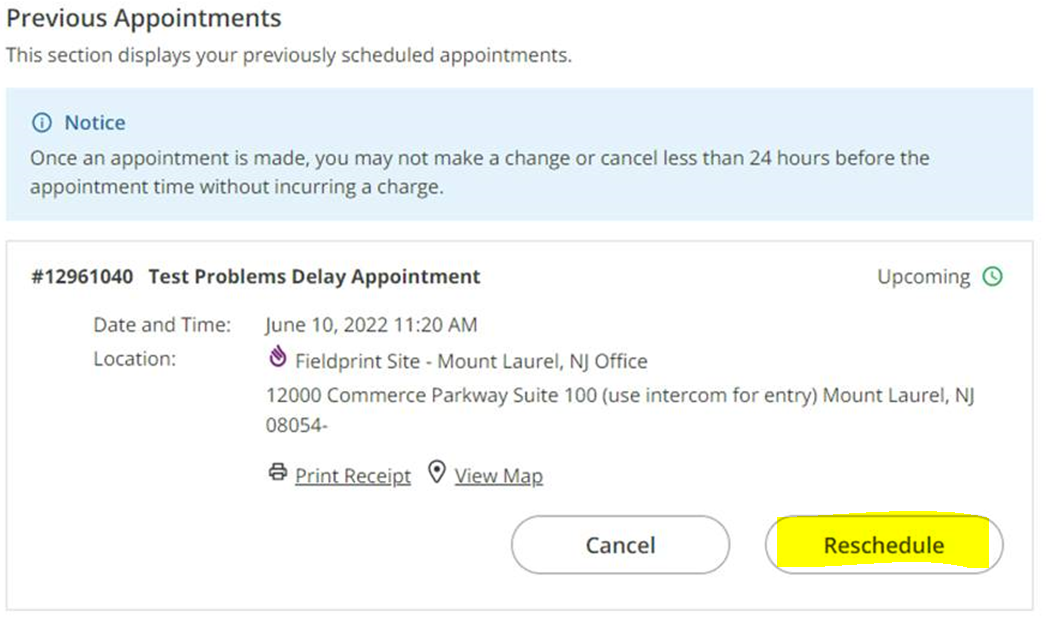
4. Enter your address to see nearest Fieldprint locations. Once you decide on a location, click “Schedule Appointment.”
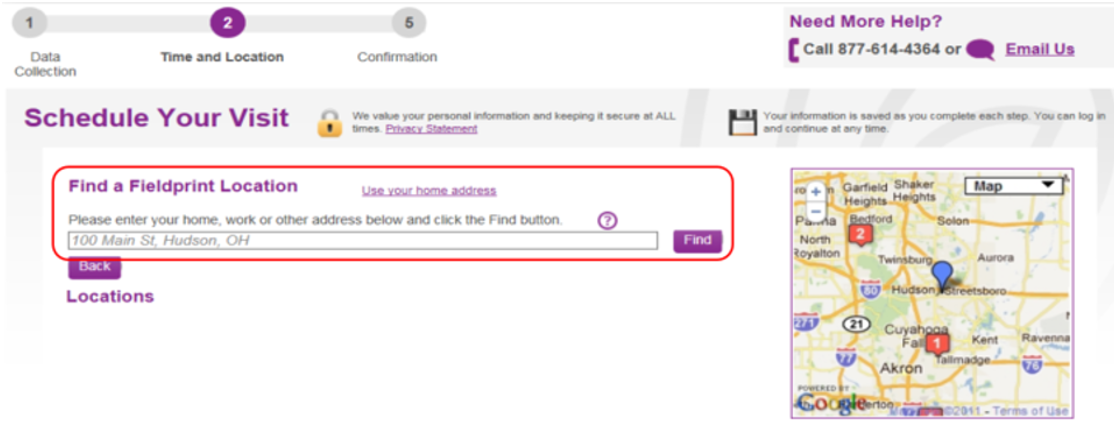
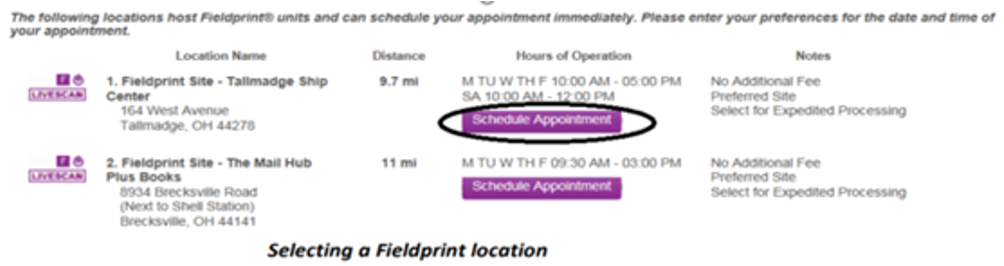
5. Use the drop down menu to select an available time slot. Click “Schedule.”
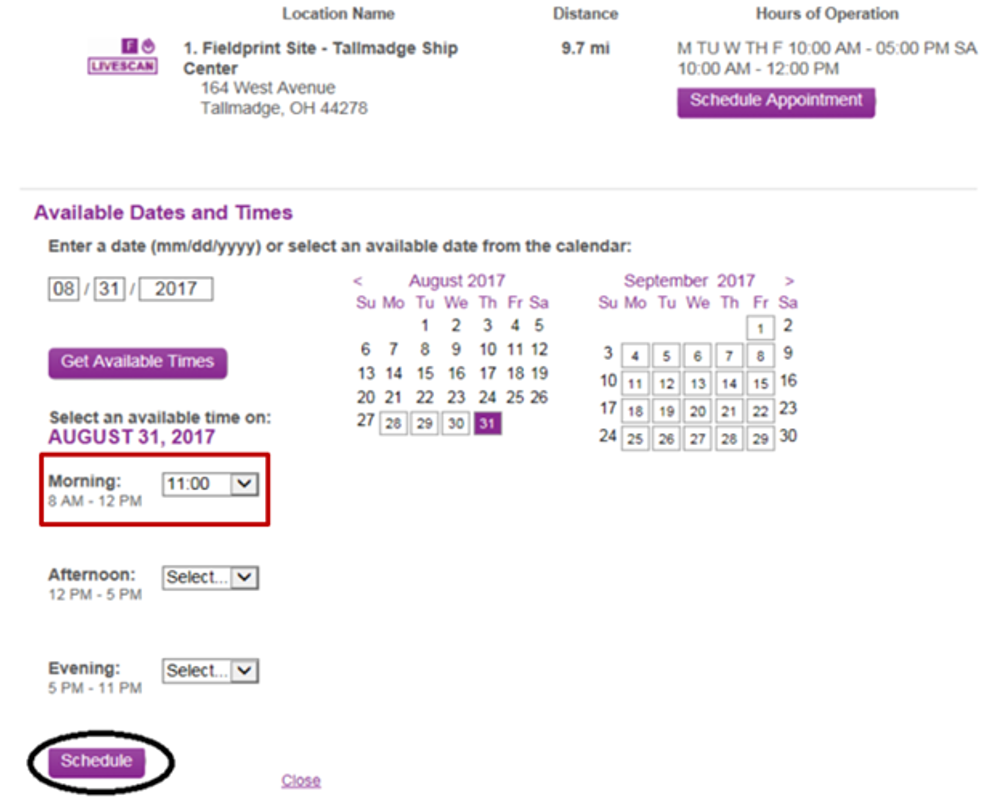
6. To confirm your appointment time, click “Continue.” Disregard the note about incurring a charge.
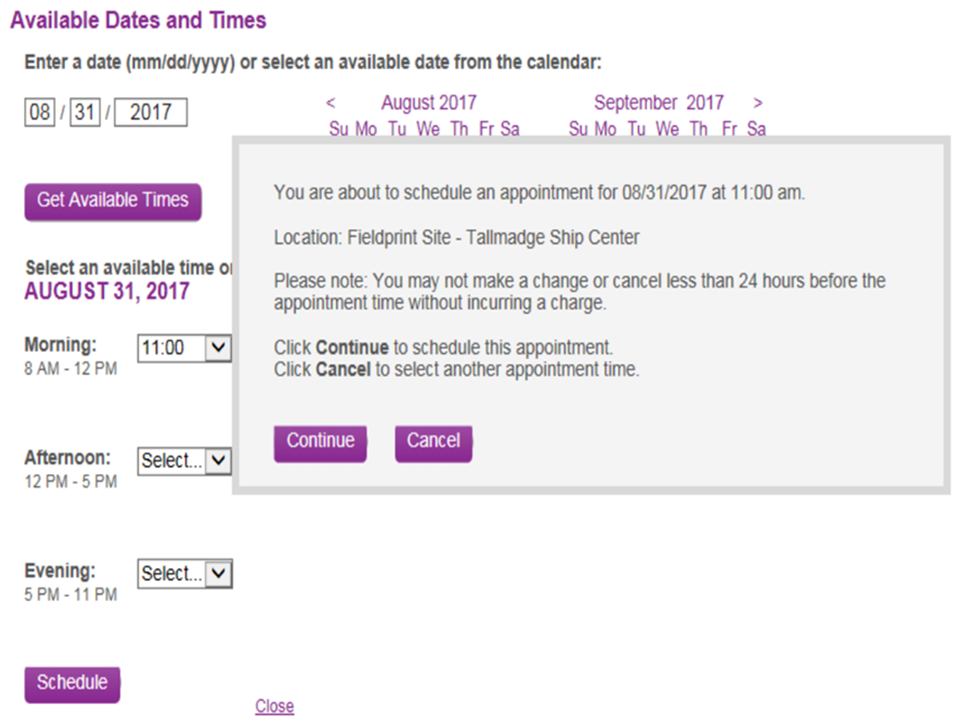
7. Read through your confirmation page and save for your records. You are not required to print this page, but will be required to provide your appointment number (which can be found in your confirmation email) upon arrival to the Fieldprint office. You must bring appropriate documentation from the list of acceptable documents. For more information, refer to the following link: I-9 List of Acceptable Documents
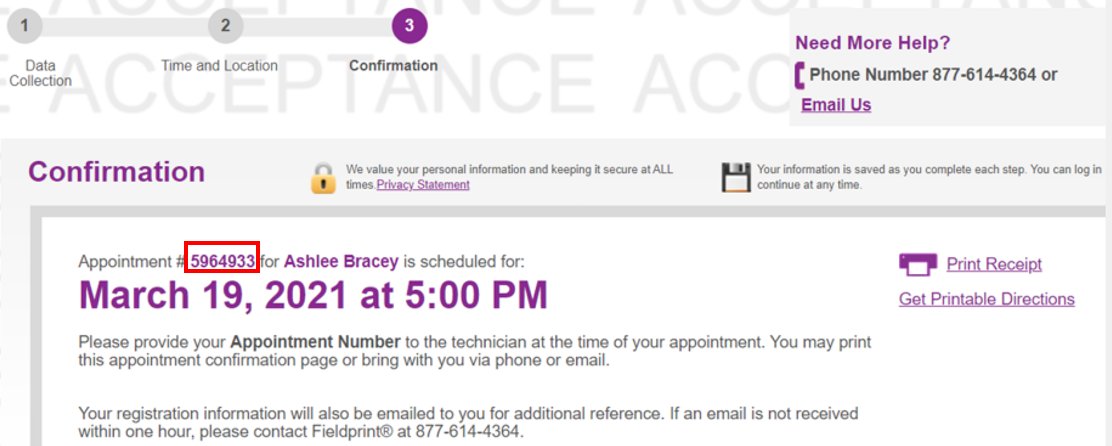
*You do not need to get fingerprinted at the Fieldprint location.
For More Information
If you experience technical issues using the Fieldprint website, contact customerservice@fieldprint.com or 1-877-614-4364. Do not contact the individual Fieldprint location for customer service inquiries. For any other issues, contact HR Connects through the chat at the bottom right of your screen, or “Submit a request” for more information.